Instagram, a social media giant known for its visually engaging content, has introduced a new feature that’s changing the way we interact with the platform: Instagram Guides. These guides offer a fresh perspective, allowing users to curate and share content in a more structured and informative way. In this comprehensive guide, we’ll dive into what Instagram Guides are, how to create them, and explore how this feature is revolutionizing content creation and consumption on one of the world’s most popular social media platforms.
Table of Contents
1. Introduction
2. What Are Instagram Guides?
3. Why Instagram Guides Matter
4. Creating Instagram Guides
5. Key Features and Tools
6. Ways to Leverage Instagram Guides
7. FAQs on Instagram Guides
8. Summary
Introduction
Instagram has always been a platform for visual storytelling, and with the introduction of Instagram Guides, it’s taking this to the next level. These guides are a unique way to create and share content that’s not only visually appealing but also informative and organized. Whether you’re a business looking to showcase your products, an influencer sharing recommendations, or a user passionate about a particular topic, Instagram Guides can help you present your content more cohesively.
What Are Instagram Guides?
Instagram Guides are a feature that allows users to curate and organize their content into a structured format. They were initially designed for wellness content, including guides on mental health and physical wellbeing. However, Instagram has expanded the feature, making it accessible to all users to create guides on various topics.
Why Instagram Guides Matter
Here’s why Instagram Guides are essential and why you should consider using them:
1. Structured Information: Guides provide a structured format for presenting content, making it easier for users to follow and understand.
2. Enhanced Storytelling: They allow for more indepth storytelling, enabling you to share a series of related posts in a cohesive manner.
3. Better Discovery: Guides can be discovered on your profile or in the Explore section, making your content more accessible to a broader audience.
4. Multiple Applications: Whether you’re a business, influencer, or casual user, you can create guides tailored to your audience’s interests.
Creating Instagram Guides
Creating Instagram Guides is a straightforward process. Here’s how you can get started:
1. Open your Instagram app.
2. Visit your profile and tap the “+” button.
3. Select “Guide.”
4. Choose the type of guide you want to create (places, products, or posts).
5. Select the posts you want to include in your guide.
6. Add a title and description for your guide.
7. Rearrange your selected posts as needed.
8. Click “Next” and publish your guide.
Key Features and Tools
Instagram Guides offer several features and tools to help you create compelling content:
1. Three Guide Types: You can create guides for Places, Products, or Posts, allowing for diverse content curation.
2. Image and Video Posts: You can include both image and video posts in your guides, giving you flexibility in storytelling.
3. Customizable Titles and Descriptions: Add titles and descriptions to introduce and explain the purpose of your guide.
4. Reordering Posts: You can easily rearrange the order of your selected posts to create a logical flow of information.
5. Cover Image: Customize the cover image to make your guide visually appealing.
Ways to Leverage Instagram Guides
Here are some ideas for how to make the most of Instagram Guides:
1. Product Showcases: If you’re a business, create guides that showcase your products and their benefits.
2. Destination Guides: Share your travel experiences by curating guides to highlight places you’ve visited.
3. Recommendations: Offer recommendations on books, movies, or other interests by curating related posts.
4. Tutorials: Share stepbystep tutorials or howto guides using Instagram Guides.
FAQs on Instagram Guides
1. Can I edit a published guide?
Yes, you can edit your guides even after they’re published. Simply open the guide, tap the three dots in the topright corner, and select “Edit Guide.”
2. Can I add other users’ posts to my guide?
Currently, you can only add your posts to a guide. You cannot include other users’ content.
3. Are there any restrictions on the number of posts in a guide?
As of now, you can include a minimum of 1 and a maximum of 30 posts in a guide.
4. Can I share my guides with specific users or is it public for everyone to see?
Guides are public and visible on your profile. You cannot create private guides.
5. Can I create guides on any topic, or are there restrictions?
You can create guides on a wide range of topics. Initially, Instagram introduced guides for wellness content, but they are now open for all users.
Summary
Instagram Guides are a powerful feature that allows users to curate and share content in a structured and informative manner.
They enhance storytelling, improve content discovery, and provide an organized way to present information.
Creating guides is easy, and they can be used for various purposes, including showcasing products, sharing recommendations, or offering tutorials.
With Instagram Guides, you have a unique tool to elevate your content and captivate your audience in an organized and visually appealing way. Embrace this feature to create engaging and informative content that resonates with your followers.
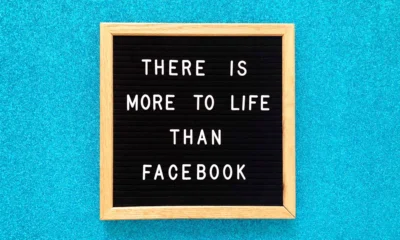
 Technology & Innovation6 years ago
Technology & Innovation6 years ago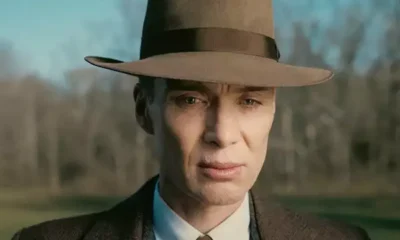
 Technology & Innovation7 years ago
Technology & Innovation7 years ago
 Technology & Innovation11 months ago
Technology & Innovation11 months ago
 Technology & Innovation7 years ago
Technology & Innovation7 years ago
 Technology & Innovation11 months ago
Technology & Innovation11 months ago
 Technology & Innovation11 months ago
Technology & Innovation11 months ago
 Technology & Innovation11 months ago
Technology & Innovation11 months ago


