Instagram, with its evergrowing popularity, has become a part of our daily lives. From sharing stunning photos to engaging with friends and brands, this social media platform has many hidden features that even avid users might not be aware of. In this indepth exploration, we’ll uncover Instagram’s hidden gems, sharing secrets, tips, and tricks to make your Instagram experience richer and more enjoyable.
Table of Contents
1. Introduction
2. The Power of Instagram
3. Unveiling the Hidden Features
3.1. Close Friends List
3.2. Story Controls
3.3. Activity Status
3.4. Multiple Accounts
3.5. Branded Content Tags
3.6. Post Notifications
3.7. Recover Deleted Posts
3.8. Quick Replies
3.9. Explore by Category
3.10. Remove Followers
4. FAQs about Instagram’s Hidden Features
5. Summary
Introduction
Instagram, a platform that began as a simple photosharing app, has evolved into a social media powerhouse. While most users are familiar with the basic functions of Instagram, there’s a treasure trove of hidden features that can enhance your experience and help you get the most out of the platform.
The Power of Instagram
With over one billion monthly active users, Instagram is a platform where people connect, share, and discover. It’s not just a photosharing app; it’s a place to be inspired, entertained, and informed. Instagram has transformed from a platform for personal moments to a hub for businesses, influencers, and artists to showcase their work.
Now, let’s dive into some of Instagram’s hidden features that you may not have explored yet.
Unveiling the Hidden Features
3.1. Close Friends List
What is it? The Close Friends List allows you to share your stories with a select group of followers.
Why is it useful? It’s perfect for sharing more personal or exclusive content with a specific audience.
How to use it? Go to your profile, tap the three lines in the topright corner, and select “Close Friends.” You can add or remove followers from this list.
3.2. Story Controls
What are they? Story controls let you decide who can reply to your stories and who can share them.
Why are they useful? They give you more control over who interacts with your stories.
How to use them? After posting a story, tap on the three dots in the bottomright corner, and select “Story Controls.”
3.3. Activity Status
What is it? Activity Status shows you when your followers were last active on Instagram.
Why is it useful? It helps you understand when your audience is most active.
How to use it? You can find it in the Direct Messages section, next to your conversations.
3.4. Multiple Accounts
What are they? This feature lets you add and manage multiple Instagram accounts from one device.
Why are they useful? It’s convenient if you have separate personal and business accounts.
How to use them? Go to your profile, tap the three lines, and scroll down to “Settings.” Then, tap “Add Account.”
3.5. Branded Content Tags
What are they? Branded Content Tags allow influencers to disclose paid partnerships.
Why are they useful? They promote transparency in influencer marketing.
How to use them? When creating a post, tag the business partner and select “Paid Partnership.”
3.6. Post Notifications
What are they? You can turn on post notifications for specific accounts, so you don’t miss their updates.
Why are they useful? Stay updated with your favorite accounts’ posts.
How to use them? Go to the account you want notifications from, tap the three dots, and select “Turn on Post Notifications.”
3.7. Recover Deleted Posts
What is it? Instagram allows you to recover recently deleted posts.
Why is it useful? Accidental deletions can be easily fixed.
How to use it? Go to your profile, tap the three lines, and select “Settings.” Then, go to “Account” and tap “Recently Deleted.”
3.8. Quick Replies
What are they? Quick Replies are presaved responses for frequently asked questions.
Why are they useful? Save time when responding to common queries.
How to use them? Go to your profile, tap the three lines, and select “Settings.” Then, go to “Creator” and select “Quick Replies.”
3.9. Explore by Category
What is it? You can browse posts by specific categories or interests.
Why is it useful? Discover content tailored to your hobbies or interests.
How to use it? Visit the “Explore” section and scroll down to the category tabs.
3.10. Remove Followers
What is it? This feature allows you to remove followers without blocking them.
Why is it useful? You can maintain your privacy and control your follower list.
How to use it? Go to your profile, tap “Followers,” and then tap the three dots next to a follower’s name.
FAQs about Instagram’s Hidden Features
1. Can I use all these hidden features on my account?
Most of these features are available to all Instagram users, but some may require a business or creator account.
2. Is there a limit to the number of close friends I can have on my list?
You can have up to 150 close friends on your list.
3. Can I recover posts that I deleted a long time ago?
Instagram allows you to recover posts that were deleted within the last 30 days.
4. Are
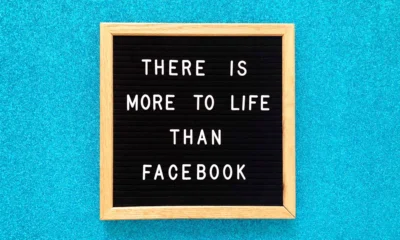
 Technology & Innovation6 years ago
Technology & Innovation6 years ago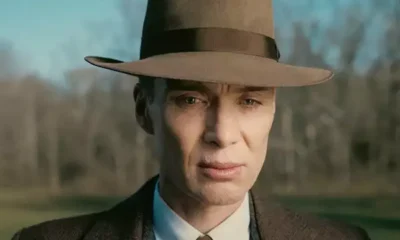
 Technology & Innovation7 years ago
Technology & Innovation7 years ago
 Technology & Innovation11 months ago
Technology & Innovation11 months ago
 Technology & Innovation7 years ago
Technology & Innovation7 years ago
 Technology & Innovation11 months ago
Technology & Innovation11 months ago
 Technology & Innovation11 months ago
Technology & Innovation11 months ago
 Technology & Innovation11 months ago
Technology & Innovation11 months ago


