In today’s digital age, social media has become a powerful platform for sharing content, connecting with audiences, and building brands. Whether you’re a professional content creator or just someone who loves to share their creativity with the world, having the right tools at your disposal can significantly enhance your content creation process. In this article, we will explore the top 10 tools that every social media content creator should consider adding to their arsenal.
Table of Contents
1. Introduction
2. Canva: Design Made Easy
3. Buffer: Schedule and Analyze
4. Grammarly: Elevate Your Writing
5. Hootsuite: Social Media Management
6. Adobe Creative Cloud: Professional Editing
7. Lightroom: Perfect Your Photos
8. Final Cut Pro: Video Editing Excellence
9. InShot: Mobile Video Editing
10. Ahrefs: SEO and Content Insights
11. Audacity: Audio Editing for Podcasts
12. Summary
13. FAQ
Introduction
Creating compelling and engaging content for social media requires more than just creativity. The right tools can make the process smoother, more efficient, and the end result more polished. Here are the top 10 tools every social media content creator should have in their toolkit.
Canva: Design Made Easy
Canva is a userfriendly graphic design platform that empowers content creators to design everything from social media posts to logos. With a wide range of templates and a draganddrop interface, you can create professionallooking visuals without the need for advanced design skills.
Buffer: Schedule and Analyze
Buffer simplifies social media management by allowing you to schedule posts across multiple platforms and providing indepth analytics. It helps you find the best times to post and analyze the performance of your content.
Grammarly: Elevate Your Writing
Grammarly is a musthave tool for content creators. It checks for grammar and spelling errors and provides style suggestions to enhance your writing. It’s available as a browser extension, ensuring you write errorfree content.
Hootsuite: Social Media Management
Hootsuite is a robust social media management platform that helps you schedule posts, monitor conversations, and track engagement across various social media platforms. It’s a valuable tool for managing multiple accounts.
Adobe Creative Cloud: Professional Editing
Adobe Creative Cloud provides a suite of professional creative software, including Adobe Photoshop, Illustrator, and Premiere Pro. These tools are essential for highquality photo and video editing.
Lightroom: Perfect Your Photos
Adobe Lightroom is a specialized tool for enhancing and retouching photos. Its userfriendly interface and extensive range of filters and presets make it a goto for content creators seeking the perfect Instagramworthy shot.
Final Cut Pro: Video Editing Excellence
For Mac users, Final Cut Pro is a premium video editing tool that offers advanced features, from 4K editing to motion graphics. It’s ideal for content creators who need precision and flexibility in video editing.
InShot: Mobile Video Editing
InShot is a mobile app for video editing. It offers a userfriendly interface with features like trimming, speeding up/slowing down, adding music, and more. It’s a convenient solution for onthego editing.
Ahrefs: SEO and Content Insights
Ahrefs is a comprehensive SEO tool that can help you optimize your content for search engines. It offers insights into keyword research, backlinks, and content gaps, which are invaluable for driving organic traffic.
Audacity: Audio Editing for Podcasts
Audacity is an opensource, crossplatform audio software that allows you to record, edit, and produce highquality audio content. It’s perfect for podcasters and anyone involved in audio production.
Summary
Canva: Simplify graphic design.
Buffer: Schedule posts and analyze performance.
Grammarly: Enhance writing quality.
Hootsuite: Manage multiple social media accounts.
Adobe Creative Cloud: Professional photo and video editing.
Lightroom: Perfect your photos.
Final Cut Pro: Premium video editing for Mac users.
InShot: Mobile video editing.
Ahrefs: Optimize content for search engines.
Audacity: Audio editing for podcasts.
FAQ
1. Are these tools free or paid?
Most of the tools mentioned have free versions with limited features, but for full functionality, they often require a subscription or onetime purchase.
2. Can these tools be used by beginners or require advanced skills?
Many of these tools have userfriendly interfaces and are suitable for beginners, while others, like Adobe Creative Cloud or Final Cut Pro, may require more advanced skills.
3. Can I use these tools on different operating systems?
Most of the tools are available for Windows and macOS, and some, like Canva and InShot, have mobile apps for iOS and Android.
4. Are there alternatives to these tools
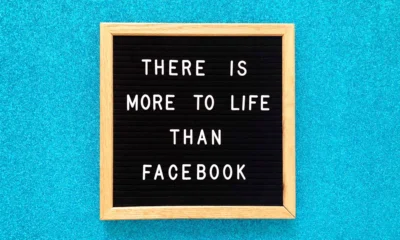
 Technology & Innovation6 years ago
Technology & Innovation6 years ago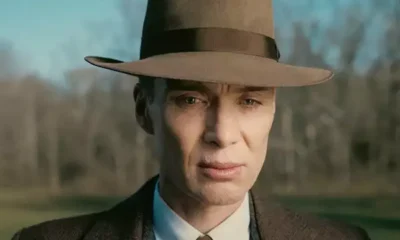
 Technology & Innovation7 years ago
Technology & Innovation7 years ago
 Technology & Innovation11 months ago
Technology & Innovation11 months ago
 Technology & Innovation7 years ago
Technology & Innovation7 years ago
 Technology & Innovation11 months ago
Technology & Innovation11 months ago
 Technology & Innovation11 months ago
Technology & Innovation11 months ago
 Technology & Innovation11 months ago
Technology & Innovation11 months ago


