In today’s informationrich landscape, having a wellstructured knowledge base is essential for businesses and organizations. The ability to efficiently organize information and make it easily accessible to both customers and employees is a competitive advantage. This article explores the art of structuring a knowledge base, its importance, and provides a stepbystep guide to creating an organized and userfriendly repository of knowledge.
Table of Contents
1. Introduction
2. The Significance of a WellStructured Knowledge Base
3. StepbyStep Guide to Structuring Your Knowledge Base
1. Define Your Knowledge Base’s Purpose
2. Identify Your Target Audience
3. Categorize and Subcategorize Content
4. Use a Consistent Naming Convention
5. Create HighQuality Content
6. Implement a Search Function
7. Regularly Review and Update
4. Best Practices for Organizing Information
5. RealWorld Examples of WellStructured Knowledge Bases
6. Summary
7. FAQ
Introduction
In an age where information is abundant, the ability to efficiently structure and organize information in a knowledge base is invaluable. This article explores the importance of a wellstructured knowledge base and offers a stepbystep guide to help you create an organized and userfriendly repository of knowledge.
The Significance of a WellStructured Knowledge Base
A wellstructured knowledge base is a repository of information and solutions that is organized in a logical and userfriendly manner. It serves as a valuable resource for customers, employees, and other stakeholders. The benefits of a wellstructured knowledge base include:
Efficient Information Retrieval: Users can quickly find the information they need without wasting time searching through cluttered content.
Enhanced User Experience: An organized knowledge base makes it easy for users to navigate and access information, resulting in higher satisfaction.
Reduced Support Costs: With selfservice options, customers can find solutions on their own, reducing the load on customer support teams.
Employee Empowerment: Employees can access training materials, product documentation, and troubleshooting guides more easily.
Scalability: An organized structure can accommodate a growing amount of information as your business expands.
StepbyStep Guide to Structuring Your Knowledge Base
1. Define Your Knowledge Base’s Purpose
Clearly define the purpose of your knowledge base. Is it for customer support, employee training, or both?
2. Identify Your Target Audience
Understand the needs and preferences of your audience. Tailor your knowledge base’s structure to their requirements.
3. Categorize and Subcategorize Content
Organize your content into logical categories and subcategories. This creates a clear hierarchy.
4. Use a Consistent Naming Convention
Choose clear and concise titles for articles, categories, and subcategories. Consistency aids in navigation.
5. Create HighQuality Content
Write articles that are accurate, concise, and jargonfree. Include visuals, stepbystep guides, and multimedia to enhance understanding.
6. Implement a Search Function
Offer a robust search function that allows users to find information quickly by entering keywords.
7. Regularly Review and Update
Keep your knowledge base current by reviewing and updating content as needed. Outdated information can lead to confusion.
Best Practices for Organizing Information
Keep the user experience in mind when structuring your knowledge base. Aim for simplicity and clarity.
Make sure the knowledge base is easily accessible, with a userfriendly interface.
Create a feedback loop for users to report issues, inaccuracies, or suggest improvements.
RealWorld Examples of WellStructured Knowledge Bases
1. Zendesk Guide: Zendesk offers a knowledge base solution that provides userfriendly features for structuring content. It also integrates with customer support tools.
2. Atlassian Confluence: Atlassian Confluence is a robust knowledge base tool suitable for businesses of all sizes. It focuses on collaborative content creation and document management.
3. HubSpot Knowledge Base: HubSpot’s knowledge base tool allows businesses to create and organize articles effectively. It offers integration with HubSpot’s CRM for comprehensive customer support.
Summary
A wellstructured knowledge base efficiently organizes information and enhances user experience.
It results in efficient information retrieval, reduced support costs, employee empowerment, and scalability.
Creating an organized knowledge base involves defining its purpose, understanding your audience, categorizing content, using a consistent naming convention, creating highquality content, implementing a search function, and maintaining content regularly.
FAQ
1. What is a knowledge base, and why is structuring it important?
A knowledge base is a repository of organized information and solutions. Structuring it is essential because it efficiently organizes information, enhances user experience, reduces support costs, empowers employees, and accommodates scalability.
2. How can I define the purpose of my knowledge base?
Define the purpose by deciding whether it’s for customer support, employee training, or both. Knowing the purpose helps structure the content effectively.
3. What are the benefits of implementing a search function in a knowledge base?
Implementing a search function allows users to find information quickly by entering keywords, improving the efficiency of information retrieval.
4. What are some best practices for organizing information in a knowledge base?
Best practices include keeping the user experience in mind, ensuring easy accessibility, and creating a feedback loop for user contributions and improvements.
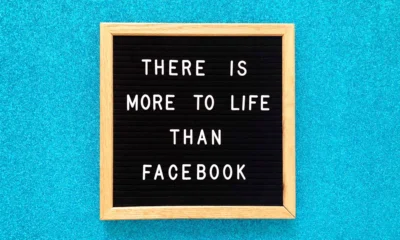
 Technology & Innovation6 years ago
Technology & Innovation6 years ago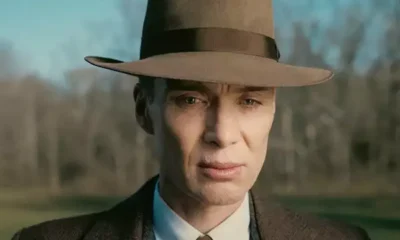
 Technology & Innovation7 years ago
Technology & Innovation7 years ago
 Technology & Innovation11 months ago
Technology & Innovation11 months ago
 Technology & Innovation7 years ago
Technology & Innovation7 years ago
 Technology & Innovation11 months ago
Technology & Innovation11 months ago
 Technology & Innovation11 months ago
Technology & Innovation11 months ago
 Technology & Innovation11 months ago
Technology & Innovation11 months ago


