Instagram has rapidly evolved from a platform for sharing photos and connecting with friends to a thriving hub for businesses and ecommerce. One of its most influential features in this regard is Instagram Shopping. This feature enables businesses to tag and sell products directly through their Instagram posts and stories, effectively turning followers into customers. In this comprehensive guide, we’ll explore what Instagram Shopping is, how to set it up, and the strategies to make it a success.
Table of Contents
1. Introduction
2. What is Instagram Shopping?
3. Why Use Instagram Shopping?
4. Setting Up Instagram Shopping
5. Creating Shoppable Posts
6. Maximizing Instagram Shopping Strategies
7. Measuring Success with Instagram Insights
8. Summary
9. FAQ
Introduction
In the digital age, social media platforms have become integral to brand marketing and ecommerce. Instagram Shopping has emerged as a powerful tool for businesses to boost sales, enhance brand visibility, and engage with their audience in a more interactive and seamless manner. With the right approach, Instagram can be more than just a platform to showcase your products; it can become a direct sales channel.
What is Instagram Shopping?
Instagram Shopping is a feature that allows businesses to tag their products in posts and stories, making them directly shoppable for users. When users tap on a tagged product, they see details about the item and can proceed to make a purchase without leaving the app. It’s like having a digital storefront right on your Instagram profile.
Why Use Instagram Shopping?
Here are some compelling reasons to use Instagram Shopping:
Seamless Shopping Experience: Users can explore, learn about, and purchase products in just a few taps.
Boost Brand Visibility: Shoppable posts appear on the Instagram Shopping Explore page, gaining extra exposure.
Improved Conversion Rates: Making shopping easier often leads to higher conversion rates.
Access to Insights: Gain insights into how your shopping posts are performing and adjust your strategy accordingly.
Setting Up Instagram Shopping
Before you can start tagging products in your posts, you need to set up Instagram Shopping. Follow these steps:
1. Ensure your business meets the eligibility criteria: You must sell physical goods and operate in a supported market.
2. Convert your account to a business or creator account if it isn’t already.
3. Connect your Instagram business account to a Facebook catalog.
4. Wait for Instagram to review and approve your account.
Creating Shoppable Posts
Once Instagram Shopping is set up, you can create shoppable posts. Here’s how:
1. Create a new post.
2. Add a photo and caption.
3. Tap on “Tag Products” to select the products in the photo.
4. Search for the product in your catalog and tag it.
5. Share your post.
Maximizing Instagram Shopping Strategies
To make the most of Instagram Shopping, consider these strategies:
Create HighQuality Visual Content: Your posts should be visually appealing and showcase products effectively.
Engage with Your Audience: Respond to comments and engage with users to build a community.
Use Hashtags and Location Tags: Make your posts discoverable by using relevant hashtags and location tags.
Utilize Stories: Use shoppable stickers in your stories to draw attention to your products.
Measuring Success with Instagram Insights
Instagram Insights provides valuable data about your shoppable posts. Key metrics to track include:
Product Views: The number of times people tapped to view product details.
Product Clicks: The number of times people tapped on your product tags.
Website Clicks: How many users clicked through to your website.
Reach and Impressions: The visibility of your shopping posts.
Summary
Instagram Shopping is a powerful tool that allows businesses to turn their followers into customers by making products directly shoppable.
It provides a seamless shopping experience, boosts brand visibility, improves conversion rates, and offers access to insights.
To set up Instagram Shopping, ensure your eligibility, convert your account to a business account, connect to a Facebook catalog, and get Instagram’s approval.
Creating shoppable posts is as simple as tagging products from your catalog.
Maximizing Instagram Shopping strategies includes creating compelling visual content, engaging with your audience, using hashtags, and leveraging stories.
Measuring success involves tracking key metrics provided by Instagram Insights.
FAQ
1. Can any business use Instagram Shopping?
Not all businesses are eligible for Instagram Shopping. You must meet specific criteria, including selling physical goods and operating in a supported market.
2. How long does it take to set up Instagram Shopping?
The setup process varies, but it typically involves converting your account, connecting to a Facebook catalog, and waiting for Instagram’s review, which can take a few days to a few weeks.
3. Can I use Instagram Shopping for free?
Yes, Instagram Shopping is a free feature that businesses can use to enhance their ecommerce efforts.
4. Can I use Instagram Shopping for digital products or services?
Instagram Shopping is primarily designed for physical goods, and using it for digital products or services may not be as effective.
5. How can I improve the performance of my shoppable posts?
Creating highquality visual content, engaging with your audience, using relevant hashtags, and leveraging stories are key strategies to improve the performance of your shoppable posts.
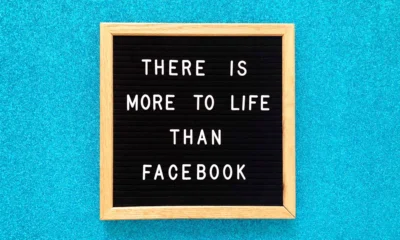
 Technology & Innovation6 years ago
Technology & Innovation6 years ago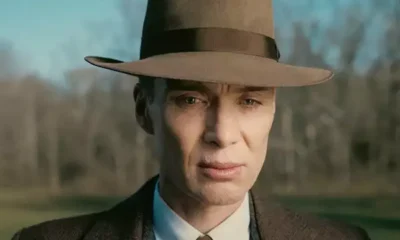
 Technology & Innovation7 years ago
Technology & Innovation7 years ago
 Technology & Innovation11 months ago
Technology & Innovation11 months ago
 Technology & Innovation7 years ago
Technology & Innovation7 years ago
 Technology & Innovation11 months ago
Technology & Innovation11 months ago
 Technology & Innovation11 months ago
Technology & Innovation11 months ago
 Technology & Innovation11 months ago
Technology & Innovation11 months ago


